Share this page
Customer Notice
We’re upgrading our library system to serve you better. During this essential update, there will be some disruption to services on Wednesday 19 November 2025. Services unavailable for BorrowBox users:
- You won’t be able to borrow or reserve new titles
- New users won’t be able to sign up
- You won’t be able to switch between accounts on shared devices
BorrowBox ePress
The BorrowBox ePress service provides unlimited access to the world's top digital newspapers and magazines, including national and local UK newspapers, and titles in a variety of other languages.
All titles can be read in their original print layout via a wide variety of devices with no limit on downloads. Content is available via the app and the website, and can be exported to a variety of eReaders. Search or browse for titles and receive automatic downloads of future issues by selecting 'Subscribe' when you borrow a title. You can also choose to listen to content using accessibility settings on your smart device (app users), or using a screen reader (website users).
Getting started
The BorrowBox app is available for Android, iPhone/iPad and Amazon Fire tablets. You can download the app from your usual app store or using the links at the bottom of the BorrowBox website https://gloucestershire.borrowbox.com/. You can also read eMagazines and eNewspapers via the BorrowBox website.
For users of eReaders, download eMagazines and eNewspapers via the BorrowBox website and transfer files using Adobe Digital Editions software.
Library card and PIN
You will need a Gloucestershire Libraries card with a number that starts with 77 or ONLINE, for example, 7712341234, 771234123x, or ONLINE3407.
If your card has a different pattern of numbering please contact your local library.
Not a member or forgotten your PIN?
If you are not yet a member of the library, you can join the library online, or pop in to your local library.
If you have forgotten your PIN and have an email address registered on your account you can reset your PIN online. If you have forgotten your library PIN and do not have an email address registered to your account, or have not used your library membership for a while, if your card has a different pattern of numbering, please contact your local library.
Please note: our eMagazine and eNewspaper provider changed to BorrowBox on 1st June.
The Pressreader service ceased at the end of May, but will continue to be available until the end of your 30-day sign-in period. Any Pressreader titles downloaded via the app before midnight on 31st May can be kept and read for as long as you wish.
Helpful links
Switch to ePress Text View
Switch to ePress Text View
Prefer reading on your phone? Switch to Text View for reflowable text, perfect for small screens. This feature is available for most popular titles and all national UK newspapers.
To check if a title has Text View options, open it and look for the Text View button at the bottom of the screen.
If the navigation options aren’t visible, tap the centre of your device screen.
To switch to Text View, select the text view button, bottom right.
To switch back to Page View, select the Page View icon.

Browse by Section
Browse by Section
Looking for something specific? Jump straight to the section that interests you or browse a full list of articles in the current issue.
Switch to text view, then select the Contents icon, bottom left.

You may need to scroll down to see all section headings.
Select the dropdown for each section to view articles.
Search ePress
Search ePress
To search the content of an issue, select the Search button (magnifying glass), bottom right.
Searching a single word will also find longer words that include the search term, e.g. a search for ‘river’ will find articles including ‘rivers’, ‘riverside’ and ‘drivers’ etc. For phrase searching, the words must be next to each other and in the same order.
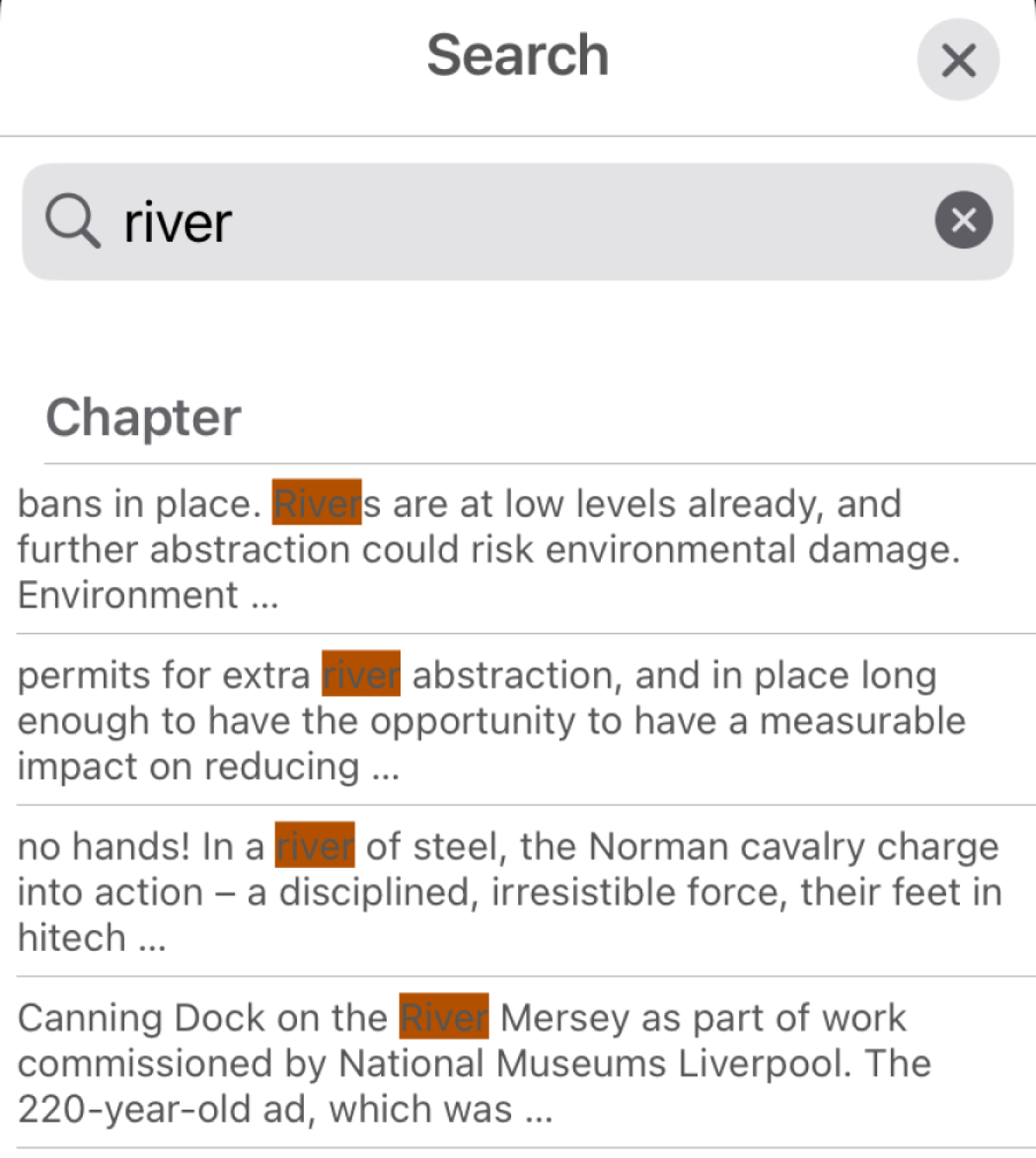
Switch to Text View to see the search results in context, e.g. this will display article name, and how many results within the same article.
Accessible for All
Accessible for All
Customise fonts and layouts to suit your needs, by selecting Text View and the Aa menu. Adjust the theme, font size and style (including the Open Dyslexic font).
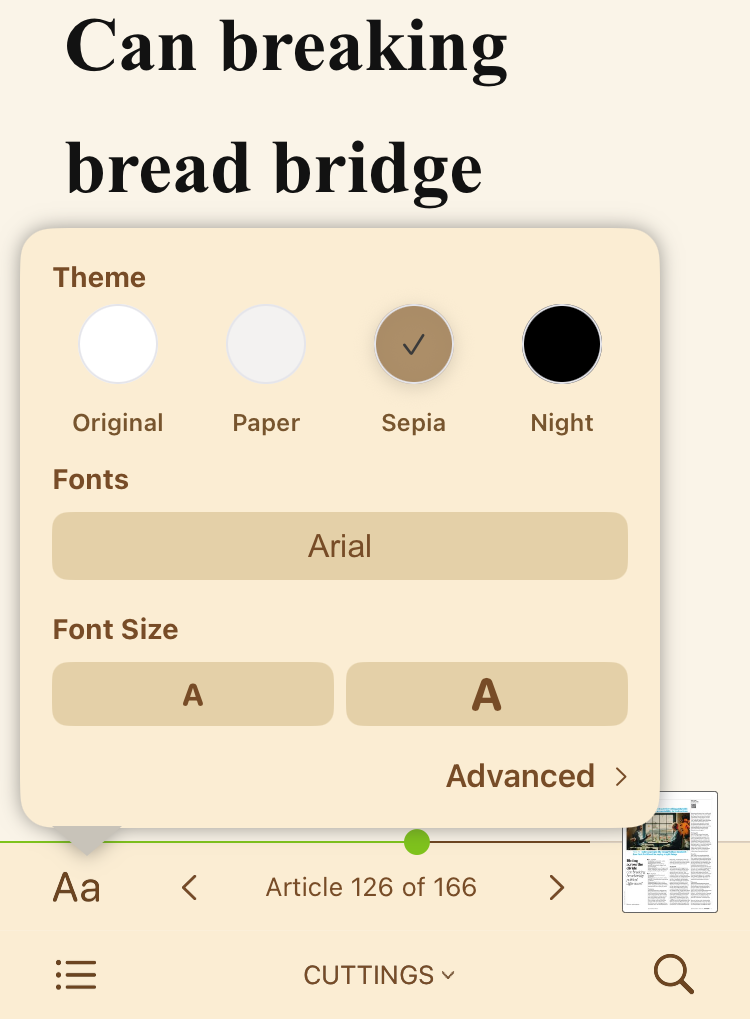
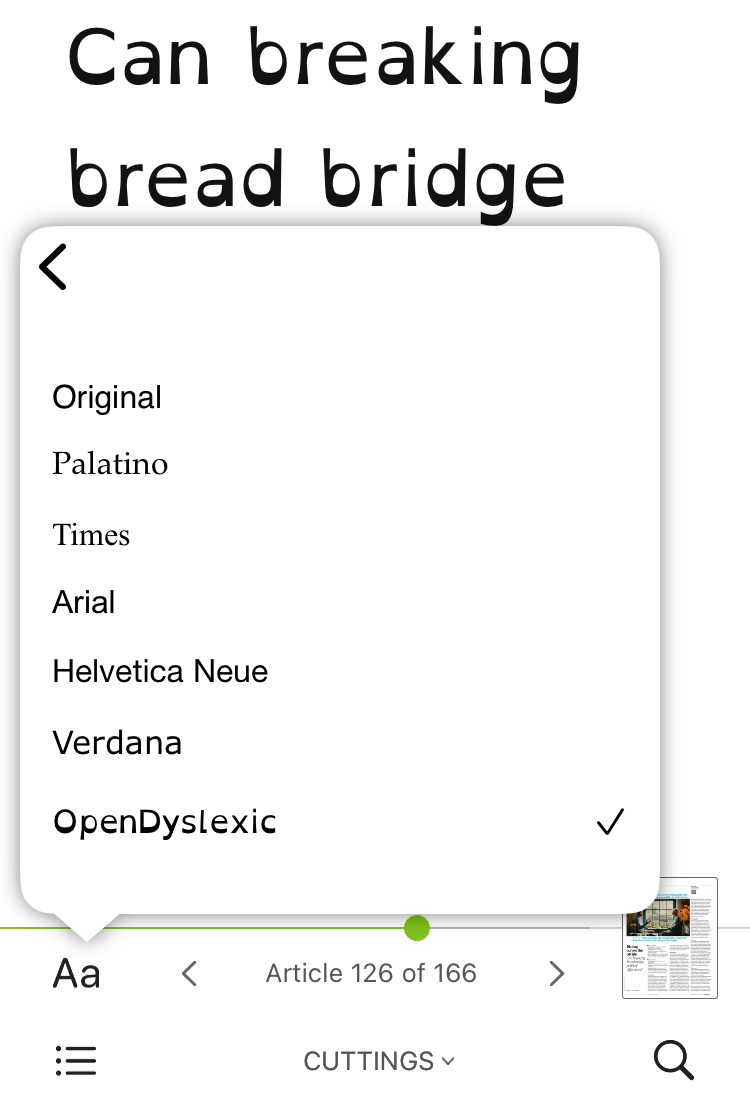
Via the Advanced menu, you can also adjust line spacing, margins and text alignment.
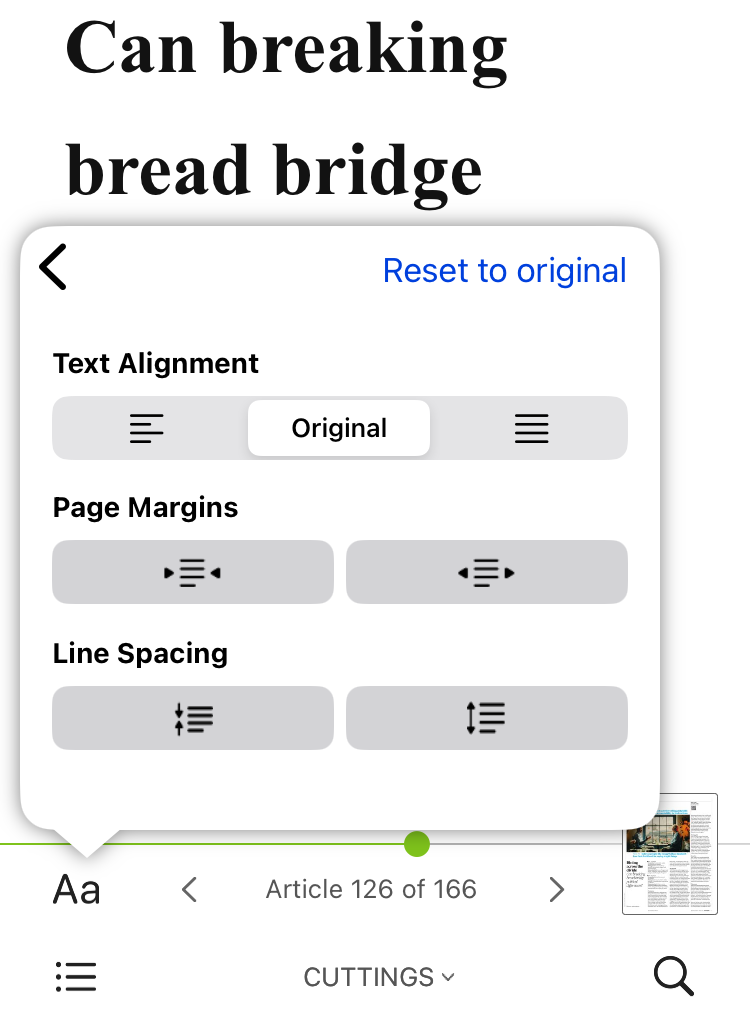
Listen to ePress
Listen to ePress
All ePress titles can be read aloud using ‘Speak Screen’ or screen readers such as VoiceOver or TalkBack. These options are available via accessibility settings on your smart device.
If using the website, you can use screenreaders such as JAWS, Dolphin or NVDA.
For support with any of these options, please speak to library staff about our Computer Buddy volunteers and digital support partners.
Multilingual Access
Multilingual Access
Translate articles on the spot – ensuring titles are accessible in many different community languages.
Switch to Text View. Then select Translate Article from the three dot menu at the top of the screen.
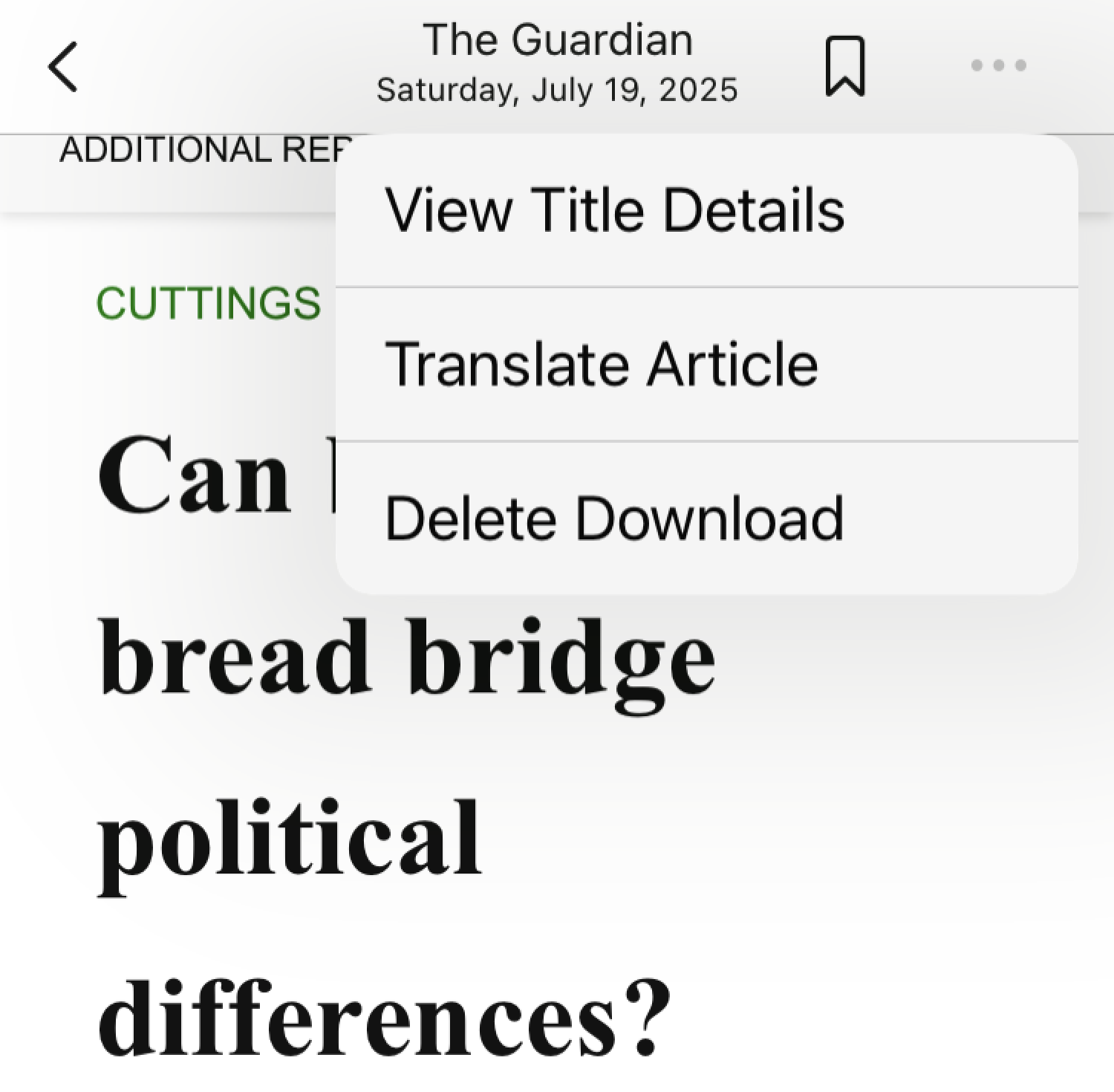
Choose your preferred language from the list. You will need to scroll through the list to view all language options.
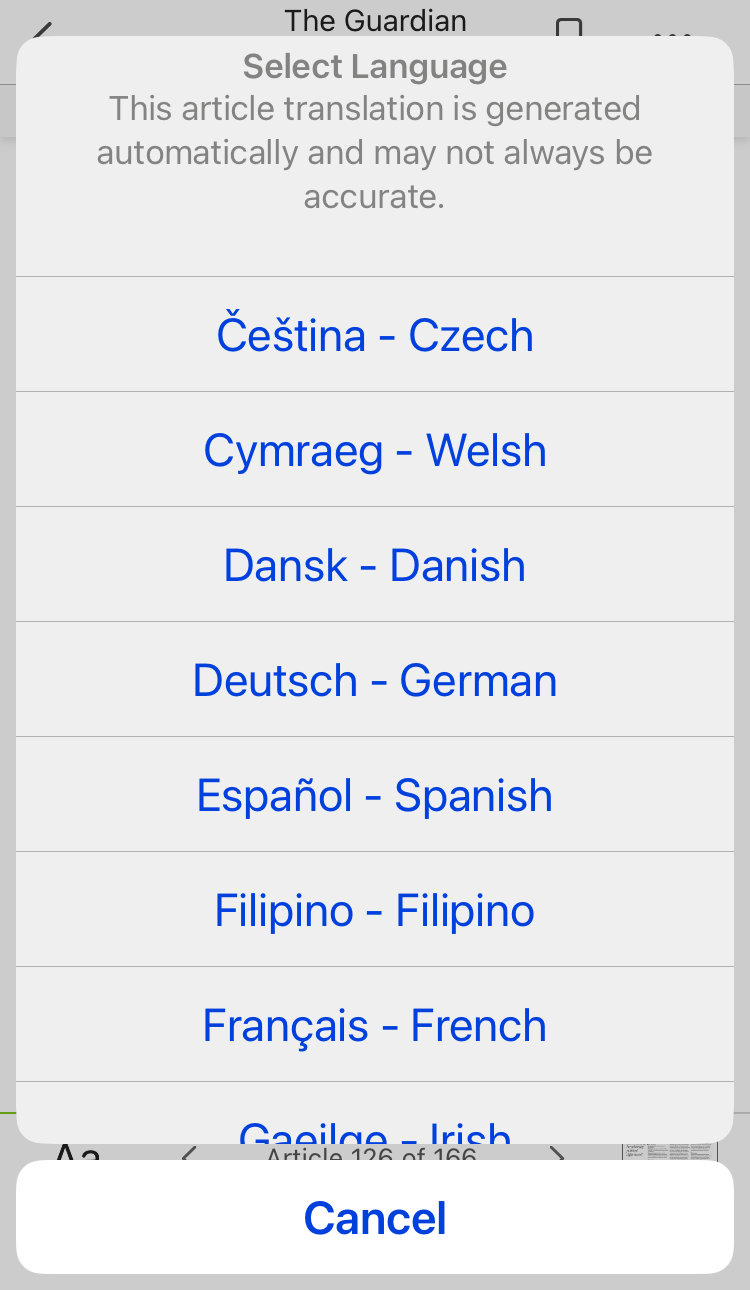
If using the BorrowBox website, the button to translate text is located bottom right of the screen. This icon turns red when selected:
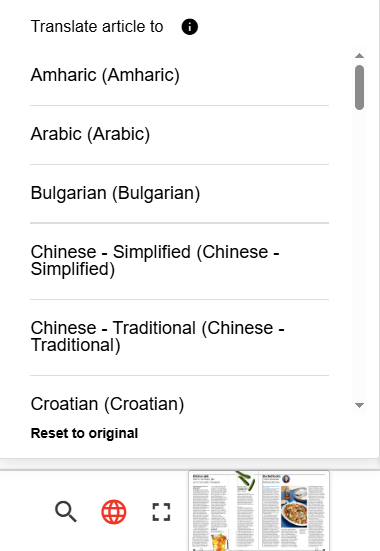
Technical problems?
Technical problems?
App users: Please raise any technical problems via the Send Feedback option in the app. This option is available via the Settings button at the top of the app's Home screen.
Web users: Please raise any technical problems by sending an email to [email protected] and clarifying in your email that you are a Gloucestershire Libraries customer.

